Introduction:
Hey there, tech enthusiasts! Today, we're diving into the exciting world of macOS 14 Sonoma, the latest operating system release from Apple. As a developer beta, Sonoma brings a range of new features and improvements to Mac users. In this review, we'll explore the highlights of this update and discuss the changes that have caught our attention. So, let's jump right in!

Compatibility Changes:
First things first, it's important to note that macOS Sonoma drops support for some older Mac models. The 2017 MacBook Pro, 2017 iMac, and 2017 12-inch MacBook are no longer compatible. However, the update is available for a range of other devices, ensuring a broad user base can enjoy the new features.
Lock Screen and Wallpaper:

Upon installing macOS Sonoma, users will notice the revamped lock screen. It now features a dynamic, moving background, which adds a touch of liveliness to the login experience. The time and date section at the top has a more translucent appearance, while the profile picture and passcode input remain at the bottom. An interesting aspect is that the background motion continues when unlocking the device, seamlessly transitioning into a still wallpaper.
The update also introduces a variety of new wallpapers categorized under landscape, cityscape, underwater, and Earth themes. These wallpapers, though requiring a download due to their high-resolution nature, provide a visually captivating experience. Users can customize their Mac with these breathtaking visuals, creating a more personalized aesthetic.
Widgets on macOS:

One of the significant additions in macOS Sonoma is the introduction of widgets, a feature that was previously exclusive to iOS. Initially skeptical, we found ourselves pleasantly surprised by the usefulness of widgets on the Mac's desktop. These widgets can be moved and aligned to fit your preferences. Furthermore, users can even add iPhone widgets to their Mac through continuity, even if the corresponding app is not installed.
The ability to change widget sizes without deleting and re-adding them is a welcome enhancement. It adds flexibility and ease of customization to the desktop. Widgets fade away when an application is active, preventing distractions and ensuring focus on the task at hand. Users have the option to switch between automatic, monochrome, or full-color display modes for the widgets.
Improved User Experience:
Sonoma introduces several subtle but noticeable improvements to the overall user experience. The dock menu items and spotlight search have adopted a more rounded design, offering a refreshed look. The typing indicator now changes color based on the active application, allowing for better visual cues. Additionally, a new caps lock indicator ensures you never miss an active caps lock state.
Predictive text functionality is another notable addition, though it currently requires further refinement. While it falls slightly behind the capabilities of iOS 17 and iPadOS 17, Apple promises that the predictive text feature will improve over time as it adapts to individual typing habits. Another long-awaited addition to macOS is simultaneous text dictation, allowing users to dictate while typing simultaneously, further enhancing productivity.
Enhanced FaceTime and Screen Sharing:
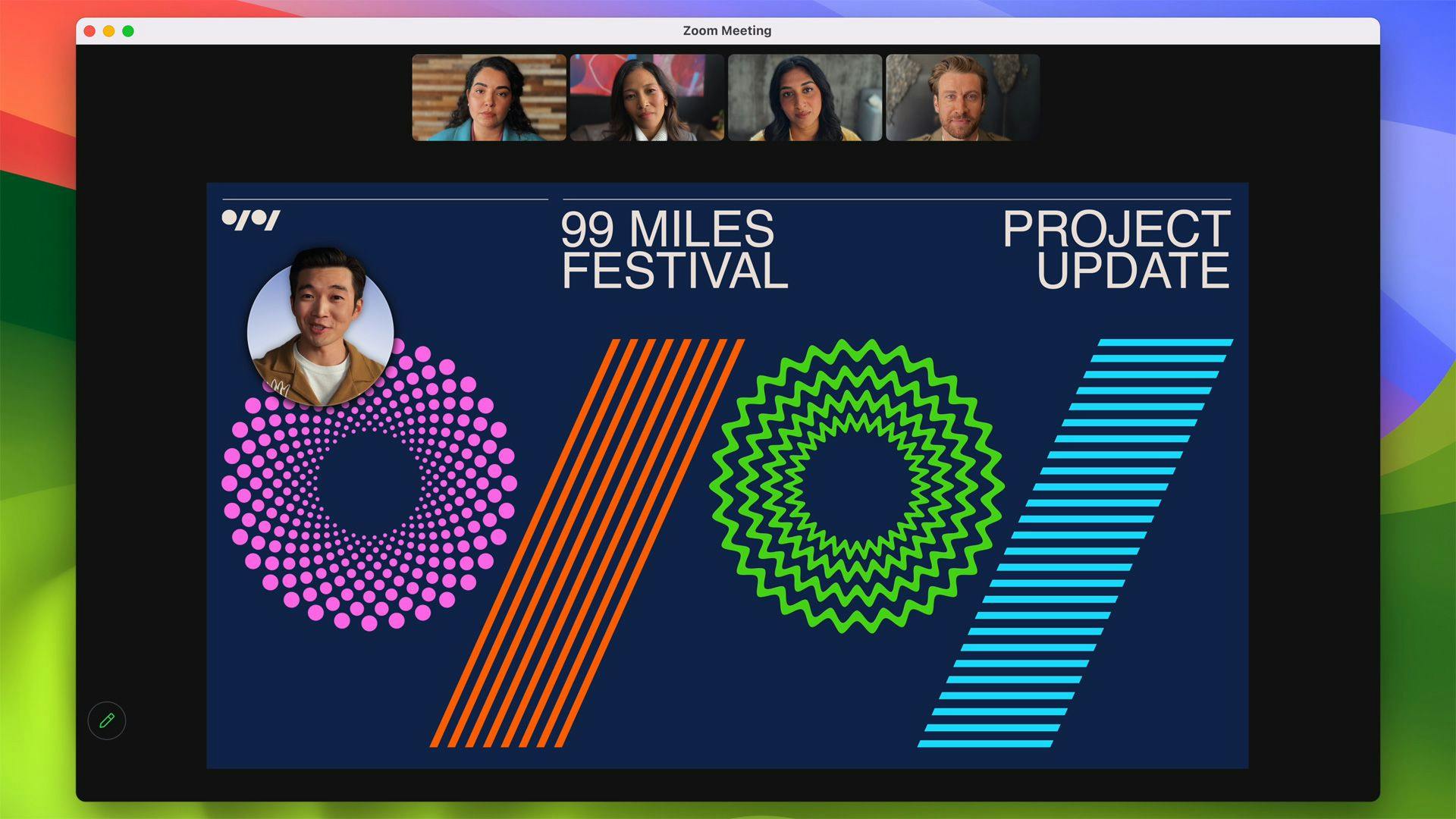
The FaceTime experience on macOS Sonoma has been enriched with new features. Users can now express themselves during calls by utilizing various reactions such as hearts and thumbs-ups. These reactions can be activated via gestures, adding a touch of fun to video calls. Moreover, the new presenter overlay feature makes screen sharing during calls more engaging, offering users the ability to place themselves within the presentation interface.
Safari Updates:
Safari in macOS Sonoma has received a handful of updates to improve the browsing experience. Bookmarks now display website favicons for easier identification, with the option to disable them for a cleaner look. Web apps can now be added to the dock, allowing quick access and opening them in separate windows.
Conclusion:
macOS 14 Sonoma brings a host of exciting features and enhancements, making it a worthy update for Mac users. The introduction of widgets, revamped lock screen, improved FaceTime, and other subtle design changes contribute to a more enjoyable and productive user experience. While some compatibility changes may disappoint a few users, the overall improvements and attention to detail in Sonoma make it a promising update that Mac enthusiasts should look forward to. Stay tuned for the official release of macOS Sonoma and embrace the future of Mac computing!
